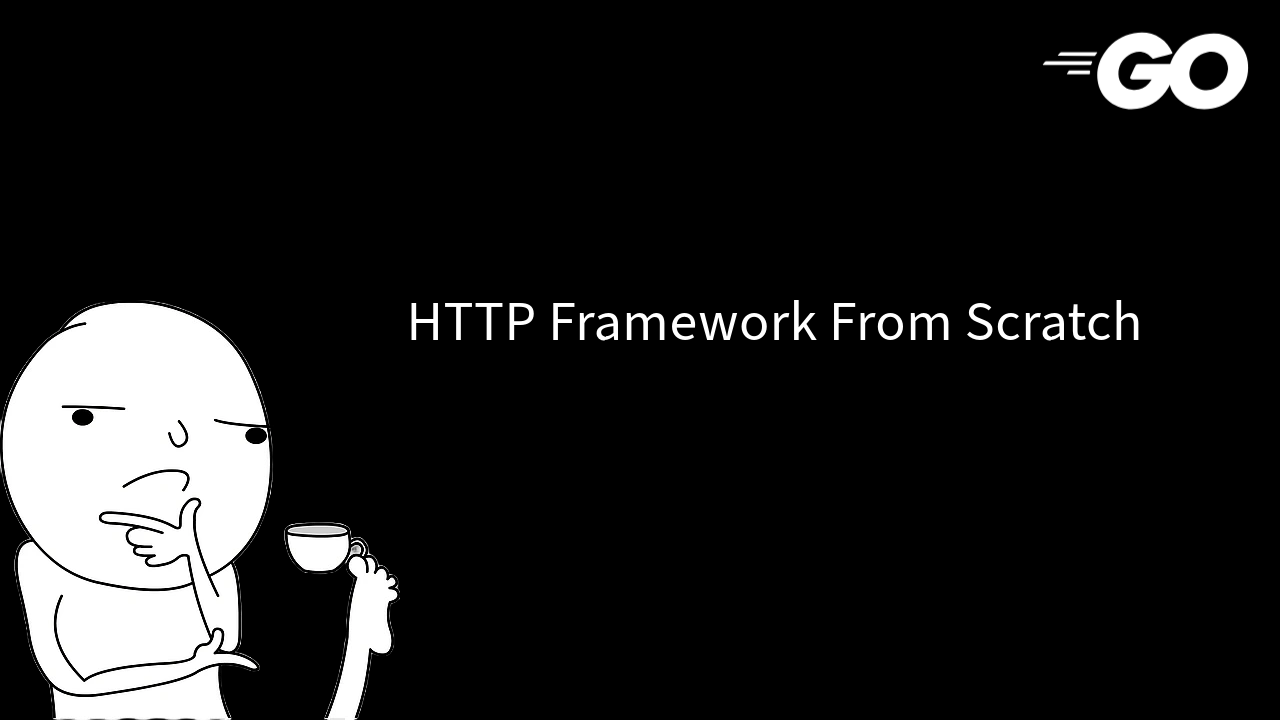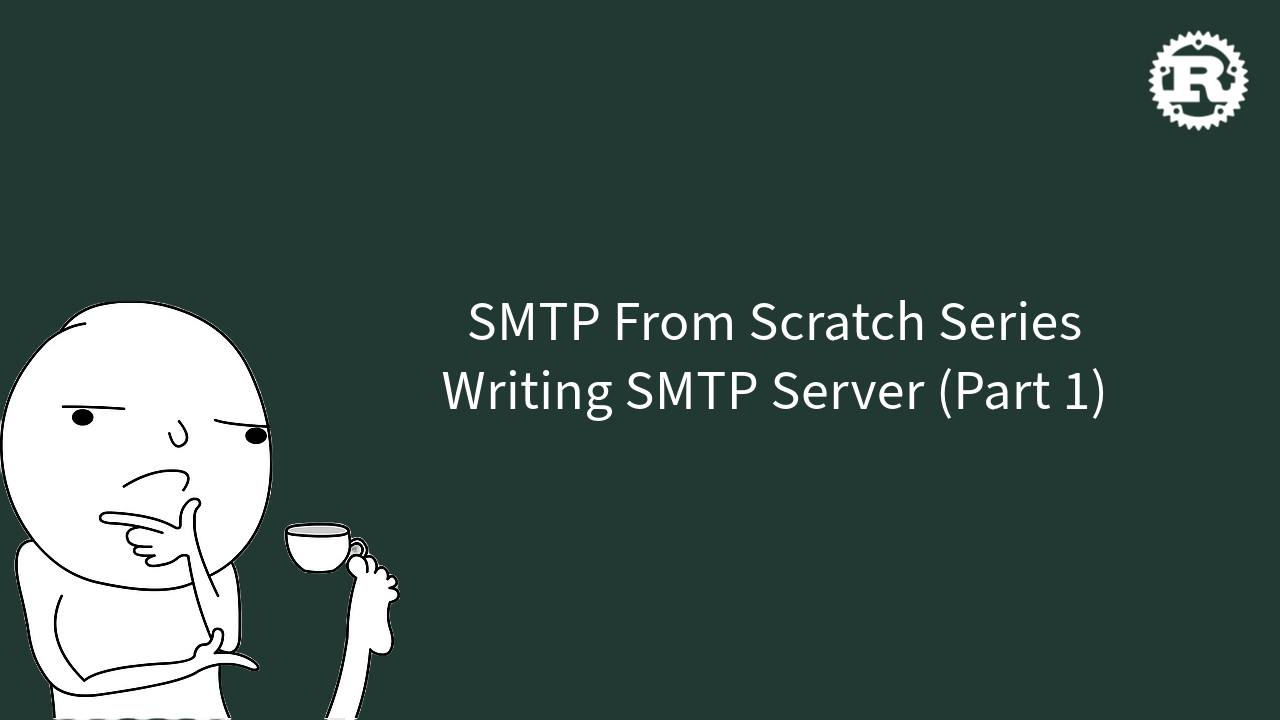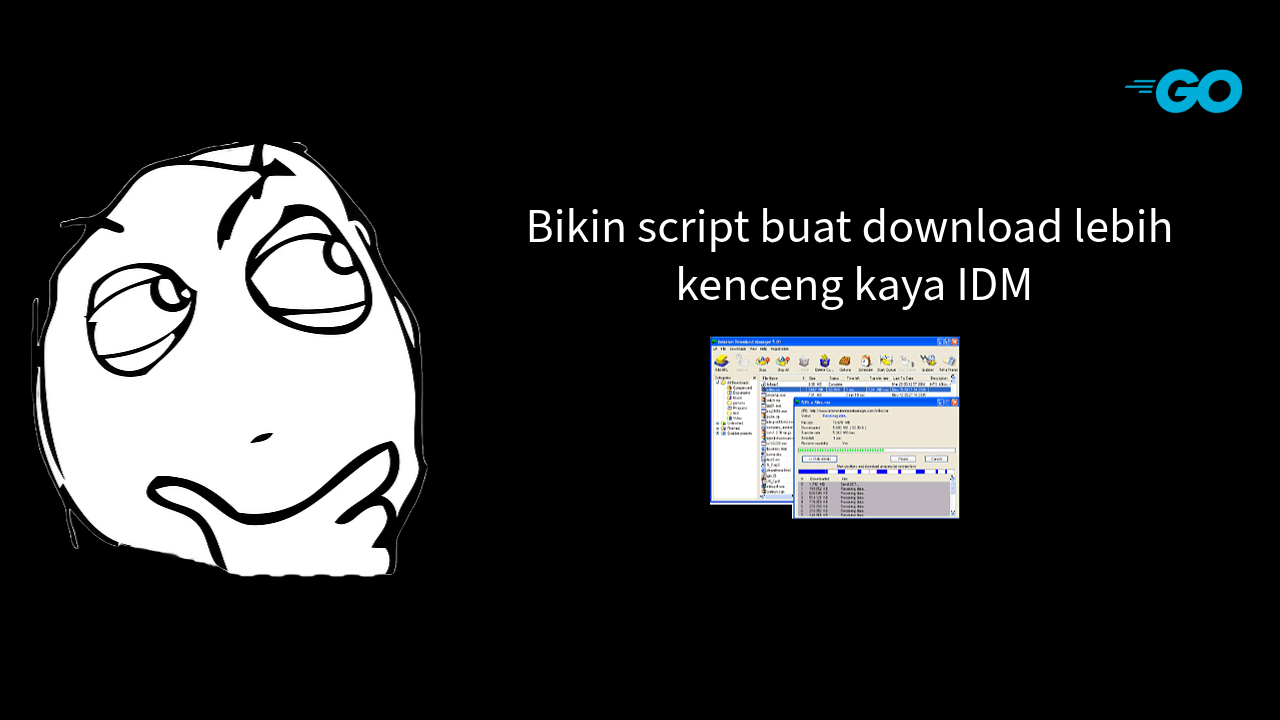Pernah ga sih kepikiran lagi bikin web atau API. Biasanya kita langsung pake library kaya express di javascript atau golang bisa pake gin. Tapi, gimana kalau buat sendiri ?. Nah, di artikel ini saya bakalan coba sharing yang saya pelajarin beberapa minggu belakangan ini (pada saat artikel ditulis) yaitu bikin HTTP Server tanpa library apapun. buat yang pengen liat hasilnya bisa mampir ke github repo saya https://github.com/radenrishwan/hfs
Pembuka
Sebelum bikin server, ada beberapa hal yang perlu disampaikan. Server HTTP yang bakalan dibuat berdasarkan rfc2616 atau terbatas pada HTTP 1.1 dan tidak akan mengimplementasi secara keseluruhan. Dan bahasa pemrograman yang akan dibuat menggunakan bahasa Golang. Jika tidak mengerti bahasa Golang, sebenarnya masih bisa diikuti menggunakan bahasa lain karena memang langkah pembuatannya sama/mirip.
Bikin Server
Di golang sebenernya sudah ada yang standard library net/http yang powerfull dan lengkap. Tapi, di artikel ini saya hanya pakai net saja untuk membuat koneksi TCP. Silahkan buat project golang dan buat file main.go
package main
import (
"log"
"net"
)
func main() {
conn, err := net.Listen("tcp", "localhost:8080")
if err != nil {
log.Fatalf("Failed to connect: %v", err)
}
defer conn.Close()
}
nah, buat baca atau kirim pesan ke client bisa pakai conn.Accept() dan buat kirim conn.Write()
func main() {
...
for {
conn, err := conn.Accept()
if err != nil {
log.Printf("Failed to accept connection: %v", err)
continue
}
go handleConnection(conn)
}
}
func handleConnection(conn net.Conn) {
buf := make([]byte, 1024)
for {
n, err := conn.Read(buf)
if err != nil {
log.Printf("Failed to read data: %v", err)
return
}
fmt.Println(string(buf[:n]))
_, err = conn.Write([]byte("hello"))
if err != nil {
log.Printf("Failed to send data: %v", err)
return
}
}
}
silahkan running kodenya lalu coba pakai curl
~ » curl localhost:8080 -v
* Host localhost:8080 was resolved.
* IPv6: ::1
* IPv4: 127.0.0.1
* Trying [::1]:8080...
* connect to ::1 port 8080 from ::1 port 53823 failed: Connection refused
* Trying 127.0.0.1:8080...
* Connected to localhost (127.0.0.1) port 8080
> GET / HTTP/1.1
> Host: localhost:8080
> User-Agent: curl/8.6.0
> Accept: */*
>
* Received HTTP/0.9 when not allowed
* Closing connection
curl: (1) Received HTTP/0.9 when not allowed
disini udah jalan tapi masih error karena pesan yang dikirim cuman string biasa. Tapi, kalau cek output program kita udah bisa dapet pesan yang dikirim dari client.
~ » Go/article/hfs » go run cmd/main.go
GET / HTTP/1.1
Host: localhost:8080
User-Agent: curl/8.6.0
Accept: */*
Kirim response
Sekarang kita bakalan coba perbaiki response karena sebelumnya error. Coba kita sekarang curl google dan coba liat outputnya.
~ » curl -s -o /dev/null -v http://www.google.com/
* Host www.google.com:80 was resolved.
* IPv6: (none)
* IPv4: 64.233.170.103, 64.233.170.106, 64.233.170.104, 64.233.170.105, 64.233.170.147, 64.233.170.99
* Trying 64.233.170.103:80...
* Connected to www.google.com (64.233.170.103) port 80
> GET / HTTP/1.1
> Host: www.google.com
> User-Agent: curl/8.6.0
> Accept: */*
>
< HTTP/1.1 200 OK
< Date: Mon, 26 Aug 2024 16:39:08 GMT
< Expires: -1
< Cache-Control: private, max-age=0
< Content-Type: text/html; charset=ISO-8859-1
< ...
<
{ [169 bytes data] // Body here
* Leftovers after chunking: 7 bytes
* Connection #0 to host www.google.com left intact
Berdasarkan output tadi, bisa diliat kalau ada beberapa bagian yang perlu dikirim ke client, seperti HTTP Version, status code, header, dan juga body. kira - kira kalau digambarkan kaya gini:

Nah, setelah tau kita bakalan coba parsing.
func main() {
// ...
}
func handleConnection(conn net.Conn) {
buf := make([]byte, 1024)
for {
// ...
fmt.Println(string(buf[:n]))
// _, err = conn.Write([]byte("hello"))
writeHTTPResponse("Hello, World!", conn)
if err != nil {
log.Printf("Failed to send data: %v", err)
return
}
}
}
func writeHTTPResponse(body string, conn net.Conn) error {
contentLength := len(body)
_, err := conn.Write([]byte(
"HTTP/1.1 200 OK\r\n" +
"Content-Length: " + fmt.Sprintf("%d", contentLength) + "\r\n" +
"Content-Type: text/html\r\n" +
"\r\n" +
body,
))
return err
}
Kalau sekarang kita coba maka hasilnya kaya gini.
~ » curl localhost:8080 -v
* Host localhost:8080 was resolved.
* IPv6: ::1
* IPv4: 127.0.0.1
* Trying [::1]:8080...
* connect to ::1 port 8080 from ::1 port 55224 failed: Connection refused
* Trying 127.0.0.1:8080...
* Connected to localhost (127.0.0.1) port 8080
> GET / HTTP/1.1
> Host: localhost:8080
> User-Agent: curl/8.6.0
> Accept: */*
>
< HTTP/1.1 200 OK
< Content-Length: 13
< Content-Type: text/html
<
* Connection #0 to host localhost left intact
Hello, World!%
atau kalau kita coba dibrowser keluar tulisan "Hello, World!". Sampai sini, sebenernya udah jadi server HTTP kita. Tapi, dari awal kita pengen bikin library kaya express atau net/http, jadi ini bukan akhir dari jalan 🤓.
Dibikin biar kaya net/http
Sebelum mulai ngoding, ada hal yang perlu disampaikan. Disini kita tidak buat sama persis kaya net/http, tapi sebisa mungkin API nya mirip.
Parsing Request
Sebelumnya, kita udah dapet pesan dari client. Nah, saya pengen data yang udah di dapet dijadiin struct.
type Request struct {
Context context.Context
Method string
Path string
Version string
Body string
Args map[string]string
Headers map[string]string
Cookie map[string]string
Conn net.Conn
}
func (r *Request) GetHeader(key string) string {
return r.Headers[key]
}
func (r *Request) GetArgs(arg string) string {
return r.Args[arg]
}
Buat parsing requestnya, disini saya buat function baru biar lebih mudah dibaca.
func parseRequest(conn net.Conn) (request Request, err error) {
buf := make([]byte, 1024)
request.Conn = conn
request.Context = context.Background()
_, err = conn.Read(buf)
if err != nil {
return request, err
}
stringBuf := string(buf)
sp := strings.Split(stringBuf, "\r\n")
requestLine := strings.Split(sp[0], " ")
request.Method = strings.ToUpper(requestLine[0])
request.Version = requestLine[2]
// TODO: Parse header here
// TODO: Parse cookie here
// TODO: Parse args here
return request, nil
}
Ada beberapa bagian yang saya belum diimplement buat sekarang. Tapi, kita coba dulu kodenya. Silahkan ubah bagian handleConnectionmain.go kamu jadi kaya gini lalu coba lagi curl localhost:8080 -v.
func main() {
...
for {
conn, err := conn.Accept()
if err != nil {
log.Printf("Failed to accept connection: %v", err)
continue
}
go handleConnection(conn)
}
}
func handleConnection(conn net.Conn) {
for {
req, err := parseRequest(conn)
if err != nil {
log.Printf("Failed to parse request: %v", err)
return
}
fmt.Println(req.Method)
writeHTTPResponse("Hello, World!", conn)
if err != nil {
log.Printf("Failed to send data: %v", err)
return
}
}
}
kalau kode kamu benar, silahkan liat output di server golangnya.
~ » go run cmd/main.go
{context.Background GET HTTP/1.1 map[] map[] map[] 0x14000054050}
Headers
Sekarang kita bakalan coba parsing headersnya. kalau diliat dari output dibawah, headers itu ada nya setelah baris pertama yang artinya ada bagian setelah CRLF atau \r\n pertama.
GET / HTTP/1.1
Host: localhost:8080
User-Agent: curl/8.6.0
Accept: */*
Silahkan ubah function parseRequest()
func parseRequest(conn net.Conn) (request Request, err error) {
// ...
request.Headers = make(map[string]string)
for i := 1; i < len(sp); i++ {
if sp[i] == "" {
request.Body = sp[i+1]
break
}
header := strings.Split(sp[i], ": ")
request.Headers[header[0]] = header[1]
}
// TODO: Parse cookie here
// TODO: Parse args here
return request, nil
}
kalau kita jalanin dan juga curl lagi, outpunya kira - kira jadi kaya gini.
~ » go run cmd/main.go
{context.Background GET HTTP/1.1 map[] map[Accept:*/* Host:localhost:8080 User-Agent:curl/8.6.0] map[] 0x14000054050}
Arguments
Sebelum mulai parsing, arguments atau sering juga disebut query parameter itu biasanya terletak di URL setelah "?" yang setiap valuenya dipisah pake "&". Yang kalau digambarin kira - kira strukturnya kaya gini.

Untuk parsingnya, kira - kira jadi kaya gini.
func parseRequest(conn net.Conn) (request Request, err error) {
// ...
// TODO: Parse cookie here
request.Path, request.Args = parseArgs(requestLine[1])
return request, nil
}
func parseArgs(uri string) (string, map[string]string) {
s := strings.Split(uri, "?")
result := make(map[string]string)
if len(s) == 1 {
return s[0], result
}
args := strings.Split(s[1], "&")
for _, args := range args {
arg := strings.Split(args, "=")
if len(arg) == 1 {
result[arg[0]] = ""
continue
}
result[arg[0]] = arg[1]
}
return s[0], result
}
Silahkan coba jalanin programmnya dan juga curl pake command kaya dibawah.
~ » curl "localhost:8080?name=raden&address=bogor" -v
Lalu coba liat output servernya.
~ » go run cmd/main.go
{context.Background GET / HTTP/1.1 map[address:bogor name:raden] map[Accept:*/* Host:localhost:8080 User-Agent:curl/8.6.0] map[] 0x140000ae048}
Parsing Response
Sebelumnya, kita udah bisa kirim response ke client tapi cuman bisa ubah body nya. Disini, kita bakalan coba buat responsenya lebih dynamic yaitu bisa set headers & methodnya. Silahkan buat struct Response kaya gini, disini juga saya buat beberapa function bantuan biar lebih gampang.
type Response struct {
Code int
Headers map[string]string
Body string
}
func NewResponse() *Response {
return &Response{
Code: 200,
Headers: make(map[string]string),
}
}
func NewTextResponse(text string) *Response {
header := map[string]string{
"Content-Type": "text/plain",
}
return &Response{
Code: 200,
Headers: header,
Body: text,
}
}
func NewHTMLResponse(html string) *Response {
header := map[string]string{
"Content-Type": "text/html",
}
return &Response{
Code: 200,
Headers: header,
Body: html,
}
}
func NewJSONResponse(json string) *Response {
header := map[string]string{
"Content-Type": "application/json",
}
return &Response{
Code: 200,
Headers: header,
Body: json,
}
}
func (r *Response) AddHeader(key, value string) *Response {
r.Headers[key] = value
return r
}
func (r *Response) SetBody(body string) *Response {
r.Body = body
return r
}
func (r *Response) SetCode(code int) *Response {
r.Code = code
return r
}
Selanjutnya, kita coba ubah function writeResponse() yang udah ditulis sebelumnya jadi kaya gini.
func writeResponse(response *Response, conn net.Conn) {
if response == nil {
response = NewResponse()
}
if response.Headers == nil {
response.Headers = make(map[string]string)
}
// check if header has a content-type
if _, ok := response.Headers["Content-Type"]; !ok {
response.Headers["Content-Type"] = "text/plain"
}
// add content length to Headers
response.Headers["Content-Length"] = strconv.Itoa(len(response.Body))
// check if code is 0
if response.Code == 0 {
response.Code = 200
}
conn.Write([]byte(
"HTTP/1.1 " + strconv.Itoa(response.Code) + "\r\n" +
headerString(response.Headers) +
"\r\n" +
response.Body,
))
}
func headerString(headers map[string]string) string {
var headerString string
for key, value := range headers {
headerString += key + ": " + value + "\r\n"
}
return headerString
}
jangan lupa ubah juga function handleConnection().
func main() {
// ...
}
func handleConnection(conn net.Conn) {
for {
req, err := parseRequest(conn)
if err != nil {
log.Printf("Failed to parse request: %v", err)
return
}
fmt.Println(req)
writeResponse(NewTextResponse("Hello, World!").SetCode(200), conn)
}
}
Kalau kamu running programnya, harusnya tidak ada bedanya. Tapi, sekarang kita bisa tambahin header atau set status codenya.
Buat Handler
Akhirnya kita sampe di bagian yang paling seru dari artikel ini (menurut saya 😁). Kita bakalan buat handler supaya mirip kaya net/http. Sebelum mulai ngoding, kira - kira nanti API nya nanti kaya gini:
func main() {
server := hfs.NewServer("localhost:3000", hfs.Option{})
server.Handle("/", func(req Request) Response {
return NewHTMLResponse("Hello, World!")
})
if err := server.ListenAndServe(); err != nil {
// Handle error here...
}
}
Sebelum buat api Handlernya, kita buat dulu servernya. Silahkan buat 2 struct buat Server sama Option. Dimana Option ini kita bisa isi kaya max buffer buat body, timeout, middleware, dll. Cuman disini kita cuman isi ErrHandler. Mungkin nanti kita bakalan tambah (kapan - kapan).
type ErrResponseHandler func(Request, error) *Response
type ResponseHandler func(Request) *Response
type Option struct {
ErrHandler ErrResponseHandler
}
type Server struct {
address string
socket net.Listener
Option Option
}
Sekarang kita bakalan buat beberapa function. Yang pertama yaitu NewServer() samaClose yang fungsi-nya sesuai sama namanya.
func NewServer(address string, option Option) *Server {
// check err handler in option is nil
if option.ErrHandler == nil {
option.ErrHandler = func(req Request, err error) *Response {
slog.Error("Error while handling request", "ERROR", err)
return &Response{
Code: 500,
Headers: map[string]string{
"Content-Type": "text/plain",
},
Body: "Internal Server Error",
}
}
}
return &Server{
address: address,
Option: option,
}
}
func (s *Server) ListenAndServe() error {
socket, err := net.Listen("tcp", s.address)
if err != nil {
return NewServerError("Error while listening to address: " + err.Error())
}
for {
conn, err := socket.Accept()
if err != nil {
request := Request{
Conn: conn,
Path: "",
Method: "",
Version: "",
Headers: make(map[string]string),
Cookie: make(map[string]string),
Body: "Server Error",
}
response := s.Option.ErrHandler(request, NewServerError("Error while accepting connection"))
writeResponse(response, conn)
}
// TODO: add handler later
}
}
Buat error-nya bisa aja pake errors.New(). Tapi, biar lebih enak saya buat sendiri.
package hfs
import (
"fmt"
)
type ServerError struct {
Msg string
}
func (e *ServerError) Error() string {
return e.Msg
}
func NewServerError(msg string) *ServerError {
return &ServerError{Msg: msg}
}
type HandlingError struct {
Msg string
}
func (e *HandlingError) Error() string {
return e.Msg
}
func NewHandlingError(msg string) *HandlingError {
return &HandlingError{Msg: msg}
}
type HttpError struct {
Code int
Msg string
Request Request
}
func (e *HttpError) Error() string {
return fmt.Sprintf("HTTP %d: %s -> %s %s", e.Code, e.Msg, e.Request.Path, e.Request.Method)
}
func NewHttpError(code int, msg string, request Request) *HttpError {
return &HttpError{Code: code, Msg: msg, Request: request}
}
Sampai sini, kita belum bisa nerima request dari client. Sekarang, kita bakalan coba buat function buat handle request. Sekarang kita buat dulu struct Handler
type Handler struct {
Path string
Method string
Handler ResponseHandler
}
// ...
// Tambahin juga handler ke struct Server
type Server struct {
address string
socket net.Listener
Handlers []Handler // Tambahin disini...
Option Option
}
Sekarang kita buat function handlernya.
func (s *Server) Handle(path string, handler ResponseHandler) error {
// check duplicate path
for _, h := range s.Handlers {
if h.Path == path {
return NewServerError("Duplicate path found")
}
}
method, path := parsePath(path)
res := Handler{
Path: path,
Handler: handler,
Method: method,
}
s.Handlers = append(s.Handlers, res)
return nil
}
func parsePath(uri string) (method, path string) {
s := strings.Split(uri, " ")
if len(s) == 1 {
path = s[0]
return method, path
}
method = strings.ToUpper(s[0])
return method, s[1]
}
Kalau kalian liat kode-nya, ada function parsePath(). Ini dipake buat parsing METHOD sama PATH-nya. Yang nanti bentuknya kaya di package net/http. Kira - kira contohnya kaya gini http.Handle("GET /", function(w ..., r ...) {}).
Abis kita buat handlernya, sekarang kamu bisa hapus function handleConnection() yang sebelumnya udah ditulis dan buat function server.handleConnection().
func (s *Server) handleConnection(conn net.Conn) {
defer conn.Close()
request, err := parseRequest(conn)
if err != nil {
response := s.Option.ErrHandler(Request{Conn: conn}, err)
writeResponse(response, conn)
return
}
var response *Response
// find the handler for the request
for _, handler := range s.Handlers {
if request.Path == handler.Path {
// check if method is not same, if method is "", call the handler instead
if handler.Method != request.Method && handler.Method != "" {
response = s.Option.ErrHandler(request, NewHttpError(405, "Method not allowed", request))
break
}
func() {
defer func() {
rc := recover()
// check if error is not nil
if rc != nil {
err = rc.(error)
}
}()
response = handler.Handler(request)
}()
break
}
}
if err != nil {
response = s.Option.ErrHandler(request, err)
}
if response == nil {
response = s.Option.ErrHandler(request, NewHttpError(404, "No handler found for the request", request))
}
writeResponse(response, conn)
}
Kita ubah juga functoin server.ListenAndServe() jadi kaya gini.
func (s *Server) ListenAndServe() error {
// ...
for {
conn, err := socket.Accept()
if err != nil {
// ....
}
// ...
}
if len(s.Handlers) == 0 {
return NewServerError("No handler found for the request")
}
go s.handleConnection(conn)
}
}
Kita ubah total function main() kita jadi kaya gini.
func main() {
server := NewServer(":8080", Option{})
server.Handle("GET /", func(req Request) *Response {
return NewHTMLResponse("Hello, World")
})
server.Handle("GET /json", func(req Request) *Response {
var data = map[string]string{
"message": "Hello, World",
"path": req.Path,
}
result, _ := json.Marshal(data)
return NewJSONResponse(string(result))
})
if err := server.ListenAndServe(); err != nil {
log.Fatal(err)
}
}
Sekarang, kita jalanin programmnya abis itu kita buka browser lalu akses localhost:8080/ sama localhost:8080/json. Atau bisa juga pake CURL kaya sebelumnya. Kalau kode kalian benar, outputnya nanti jadi kaya gini.


Kalau diliat udah mirip kan sama framework HTTP orang - orang ? 😎. Sebenernya kaliat udah bisa banyak ngelakuin banyak hal dari kode yang udah dibuat. Ada juga API yang dipake di contoh, kaya set HEADER sama ubah ErrHandler. Jadi silahkan coba sendiri.
Buat kode fullnya bisa cek https://github.com/radenrishwan/hfs
atau bisa juga buka gist ini https://gist.github.com/radenrishwan/c48441590205b953f41a60972cdc45cb buat kode yang udah ditullis sama penulis di artikel ini (dijadiin 1 file doang maap kalau pusing).
Bonus
Sebenernya disini kita udah beres buat HTTP Framework. Tapi, ada beberapa yang kurang. Disini kita bakalan coba bakalan buat beberapa function yang sebenarnya lumayan sering dipake ketika buat HTTP Server.
Serving File/Folder
Buat serving sebuah file/folder di golang, kita bisa pakai os.ReadFile() buat read file atau os.ReadDir buat read folder.
func (s *Server) ServeFile(path string, filePath string) error {
file, err := os.ReadFile(filePath)
if err != nil {
return NewServerError("Error while reading file: " + err.Error())
}
fileType := http.DetectContentType(file)
return s.Handle(path, func(req Request) *Response {
return &Response{
Code: 200,
Headers: map[string]string{
"Content-Type": fileType,
},
Body: string(file),
}
})
}
Sebenernya step cukup simple. Dimana kita read file pake file, err := os.ReadFile(filePath), lalu kita kirim isinya ke body. fileType := http.DetectContentType(file) dipake buat deteksi ekstensi dari file yang dibaca.
Buat serving folder, kita pake os.ReadDir() abis itu di for loop buat setiap file lalu di register handler ke server.
func (s *Server) ServeDir(prefixPath string, filePath string) error {
// check last character of the path
if filePath[len(filePath)-1] == '/' {
filePath = filePath[:len(filePath)-1]
}
if prefixPath[len(prefixPath)-1] == '/' {
prefixPath = prefixPath[:len(prefixPath)-1]
}
// get all files in the directory
files, err := os.ReadDir(filePath)
if err != nil {
return NewServerError("Error while reading directory: " + err.Error())
}
for _, file := range files {
if file.IsDir() {
continue
}
// read file
output, err := os.ReadFile(filePath + "/" + file.Name())
if err != nil {
return NewServerError("Error while reading file: " + err.Error())
}
fileType := http.DetectContentType(output)
err = s.Handle(prefixPath+"/"+file.Name(), func(req Request) *Response {
return &Response{
Code: 200,
Headers: map[string]string{
"Content-Type": fileType,
},
Body: string(output),
}
})
if err != nil {
return err
}
}
return nil
}
Sekarang kita coba functionnya. Kita ubah filenya jadi kaya gini.
func main() {
server := NewServer(":8080", Option{})
// ...
server.ServeFile("GET /file", "path/to/file")
server.ServeDir("public/", "path/to/dir")
if err := server.ListenAndServe(); err != nil {
log.Fatal(err)
}
}
Buat function server.ServeDir(), kita bisa akses pake prefix yang dikasih. contoh di kode: http://localhost:8080/public/filename.ext.
Cookie
Cookie biasanya dipake buat simpan data sementara kaya Session atau Authentication key. Buat lebih lengkapnya mengenai cookie ini bisa cek website mdn https://developer.mozilla.org/en-US/docs/Web/HTTP/Cookies.
Untuk ngelakuin set cookie kita sebenarnya cuman perlu set header Set-Cookie. Buat lebih jelasnya bisa liat lagi website mdn https://developer.mozilla.org/en-US/docs/Web/HTTP/Headers/Set-Cookie. Disini kita mungkin bakalan set beberapa attribute aja.
Set Cookie
Sekarang silahkan cek struct Response, kita tambahin 1 function buat set cookie.
type Response struct {
Code int
// you need to assign a headers map if you create response from [Response],
// please use [NewResponse] instead to avoid nil headers
Headers map[string]string
Body string
}
// ...
func (r *Response) SetCookie(key, value, path string, maxAge int) {
r.Headers["Set-Cookie"] = key + "=" + value + "; Path=" + path + "; Max-Age=" + strconv.Itoa(maxAge)
}
Kita ubah juga kode di main.go.
func main() {
server := NewServer(":8080", Option{})
server.Handle("GET /", func(req Request) *Response {
response := NewHTMLResponse("Hello, World")
response.SetCookie("foo", "bar", "/", 3600)
return response
})
// ...
if err := server.ListenAndServe(); err != nil {
log.Fatal(err)
}
}
Silahkan buka browser lalu coba buka developer tools kaya gambar dibawah buat cek cookienya.

Get Cookie
Setelah tadi kita bisa set cookie, sekarang kita bakalan coba dapetin cookie yang udah di set sebelumnya. Silahkan tambah sedikit kode di function parseRequest().
func parseRequest(conn net.Conn) (request Request, err error) {
// ...
request.Path, request.Args = parseArgs(requestLine[1])
return request, nil
}
func parseCookie(cookie string) map[string]string {
cookieMap := make(map[string]string)
cookies := strings.Split(cookie, "; ")
for _, c := range cookies {
cookie := strings.Split(c, "=")
cookieMap[cookie[0]] = cookie[1]
}
return cookieMap
}
Kita buat handler nya buat get cookie. Lalu coba akses / setelah itu akses /cookie. Kalau berhasil bakalan keluar tulian "Cookie found: bar"
func main() {
server := NewServer(":8080", Option{})
server.Handle("GET /", func(req Request) *Response {
response := NewHTMLResponse("Hello, World")
response.SetCookie("foo", "bar", "/", 3600)
return response
})
server.Handle("GET /cookie", func(req Request) *Response {
r := req.Cookie["foo"]
if r == "" {
return NewHTMLResponse("Cookie not found")
}
return NewHTMLResponse("Cookie found: " + r)
})
// ...
if err := server.ListenAndServe(); err != nil {
log.Fatal(err)
}
}
Websocket
kalau kamu cek repository yang udah saya kasih sebelumnya, ada file websocket.go. Nah, buat websocket nanti kita bakalan bahas di artikel lain.